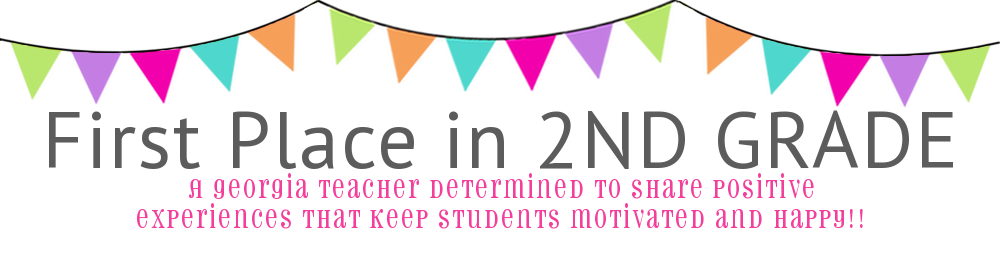Over the next few weeks, I am going to try and post some things that we do in our classroom that I have not mentioned that worked for my class last year...
#1--Play Chess
I know you are wondering why I am posting a blog post about chess. Chess is a game that promotes intellectual growth and has been shown to improve academic performance among students. It is a logic game that helps children-adults practice critical thinking skills.
I know you are also wondering how in the world can I fit playing a game into our school day? I teach a Gifted and Talented class of 2nd graders, and I use a teaching method called Curriculum Compacting. This just means that I pre-test students before I teach a unit (usually math), then plan the unit based upon what they already know--using extension, enrichment, logic, critical thinking, and flexible thinking activities to fill in the extra time that I usually have because of prior knowledge of students.
So, with all this free time, in walks...chess. This past year I began by introducing the chess pieces one by one--each week we spent practicing another piece--and playing a game with each piece introduced. I teach 2nd graders, I didn't think they could handle it!! So, in the middle of introducing pieces, I went to the Georgia's Gifted Convention in March and was told that we should NEVER introduce one piece at a time. Ok, so I was a novice and didn't quite know what to do. We all make mistakes, right? What the experts said was that you should introduce a few pieces a week. And so, I searched around for a cute 2nd grade appropriate way to introduce these pieces. I found a website called ChessKids.com that has a wonderful free curriculum for you to use that tells cute stories with each pieces introduced. When I returned from the Convention I immediately went back and changed how I was introducing the pieces using the materials from Chess Kids. THANKS to CHESS KIDS for the help. Go to the Chess Kids website. You will have to create an account (which is free), then click on Learn, Articles, and Download Free Curriculum. Videos are also on this site to help with demonstrations, and printable posters for your classroom for each piece. LOVE IT!! Chess Kids also has an IPAD app that you can download and use :-))

Chess games are expensive but I found a set at the Dollar Tree for 1 dollar-they are rather cheap but will work for my students. I am only out 1 dollar if they lose the pieces. At the Gifted Convention, I went ahead and bought a few of the rubber mats (see below)-they are also on Amazon and large chess pieces, but until I get enough of those we will stick to dollar store mats.
I wanted students to learn how to play on the actual boards first before using their devices (We are a BYOD school). So, we played on the boards for a while before allowing them to use their devices. There are many apps that can be bought or for free that allow students to play chess alone or two-player. Chess Free, Chess Kid, and Solitaire Chess Free are just a few of the ones that we have downloaded. Many more are out there. Most devices have a chess game already included on the device.
I will admit that some of my students at the beginning did not enjoy chess (I think it was because they weren't sure how to play). But by the end of our school year, my students were so excited when it was time to play chess each week. We did not do this everyday, but we did try and incorporate it into our schedule at least 2-3 times each week!