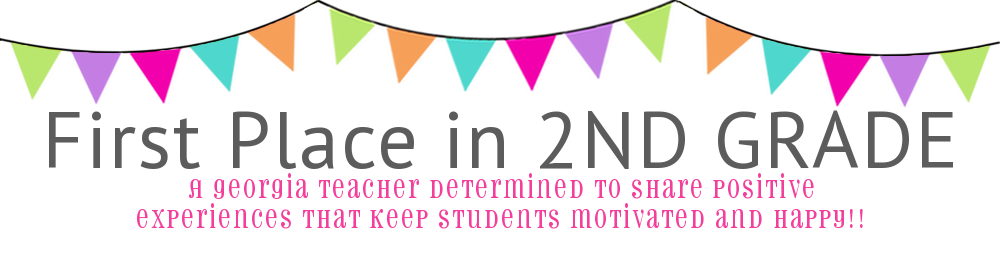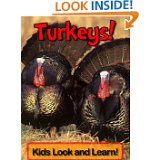So for years I have been using a regular "clip-chart" to help with behavior management in my classroom. You know the one with student's names on clothes pins and you move their name up and down the chart according to their behaviors throughout the day. In the past few years, this system has worked for me with my students. This year was different (I had an extremely "chatty" class!!) and the clip chart did not work like it had before. I will stop right here and tell you that if you do not have a Smart board/Promethean Board in your classroom this is not as easy to implement (you may want to keep your old clip charts up :-)
It started last summer when I was taking a Professional Learning class that introduced me to a website and app called Class Dojo (there are other websites and apps that are comparable to this one but this was just what was introduced to me). In August 2013, once school started, I did not take the instructor's advice and jump right into using Class Dojo-I LEFT MY CLIP CHART UP! So for months and months my poor clip chart was not an effective tool within my classroom-most of the Chatty Cathy's were ending up on the "red" each day due to talking. However, the same behaviors were occurring day in and day out. In January, a co-worker of mine brought to our attention that there was a cool website that she had begun trying in her classroom called Class Dojo that was helping with the behavior management in her classroom.
It is as simple as inputting student names, and student's earn point all day according to their behaviors. The student names and icons are listed on the Smart board at all times to show students where they stand.
It looks like this:
You would be AMAZED at what a little competition does for students!! Set a goal for all students to earn 10 points for the week. Then, have an easy reward that does not require you to buy things for the students. The students are really good with coming up with ideas-chart the ideas and let them pick which one they earn.
The behaviors that your students are rewarded for are able to be customized too! Here's the screen for that:
Ok and for the best part--you can download the Class Dojo app to your Iphone and take it with you around the school as your are transitioning in the hallways (my students have a real hard time with transitions!). It records the behaviors that you are rewarding and punishing by taking away points. When you return to the classroom, they are listed on the Smart board to see.
So, I hope you like this site and this wonderful suggestion from my friend Mary!! Have a great day!